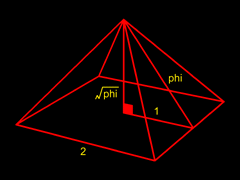My own samples of digital manipulation - my friend asked me to help with her college brief: Design an aftercare leaflet following a make-up application
Original image taken from Cyber Brachma's blog
Image digitally manipulated using GIMP image editor.
Image cropped and reset on a new page using a black background.
Basic red palette used to colour lips and
neck and tip of hood blacked out
Image cropped and reset on a new page using a black background.
Basic red palette used to colour lips and
neck and tip of hood blacked out
manipulated again...
Using the ellipse select tool I've cut and set the image on
a white background and scaled the image slightly too large for the page.
Using the ellipse select tool I've cut and set the image on
a white background and scaled the image slightly too large for the page.
...and again!
I prefer this one as the figures nose is slightly cropped,
the image is slightly bigger in scale than the previous sample bringing the lips into a more aesthetically pleasing focal point and giving them more emphasis.
the image is slightly bigger in scale than the previous sample bringing the lips into a more aesthetically pleasing focal point and giving them more emphasis.
Image painted by me, taken from a laser eye surgery leaflet. (I was testing my painting skills - it's about a year old and done in acrylic on water colour paper)
Image extremely manipulated - I love this package!!!
How cool is this image!!?
I've used the fuzzy select tool which allows you to select a contacting region on the basis of colour, which was filled using the gradient fill tool. I've also used the select by colour tool just to enable me to see some of the different types of effects which can be achieved.
I've used the fuzzy select tool which allows you to select a contacting region on the basis of colour, which was filled using the gradient fill tool. I've also used the select by colour tool just to enable me to see some of the different types of effects which can be achieved.
Image I decided to present to my friend, along with the preferred 'Lip' image.
I took the original image from my camera (scanner and printer not working!) turned it greyscale, played with contrast and brightness a little, cropped it, used the clone tool to blend the edges, accentuated the highlights and added colour using the airbrush tool with reduced opaqueness.
Even though I wasn't familiar with the package I was using I really enjoyed playing with it and thoroughly enjoyed doing this project (even though it has nothing to do with my course) If I'd have had more time than just playtime I think I could have made it a more striking image, possibly by drastically changing the contrast and brightness?? - try and get the greyscale to battle more with the green??